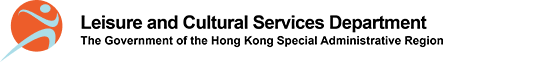Important Notices
About this Site
This website is produced and maintained by the Leisure and Cultural Services Department ("LCSD"), the Hong Kong Special Administrative Region Government of the People's Republic of China ("Government").
The site is best viewed with desktop version Microsoft Edge, Firefox, Chrome or Safari.
LCSD Website links to documents and files in a number of formats. You can download free software for opening these files from the following websites:
- Adobe Reader
- Viewers for Microsoft Word, Excel and PowerPoint
- OpenOffice
- Microsoft Windows Media Player
- Real Player
- Adobe Flash Player
- DynaDoc Reader
Web Accessibility Conformance Statement
Leisure and Cultural Services Department Website conforms to the World Wide Web Consortium (W3C) Web Content Accessibility Guidelines (WCAG) 2.0 Level AA requirements. As this website contains some archive materials that are not frequently used, not all the accessibility features may be incorporated. Please contact us by email [ (enquiries@lcsd.gov.hk) (This e-mail account is now handled by "1823" ) ] if the information in a more accessible format is required.
Disclaimer
The information provided by the Government of the Hong Kong Special Administrative Region ("the Government") on this website ("the Government's information") is for reference only. Whilst the Government endeavours to ensure the accuracy of the Government's information on this site, no express or implied warranty is given by the Government as to the accuracy of the Government's information.
This website also contains information input by other parties and users may link this site to other sites and obtain information provided by other parties (collectively called "the other information"). The Government expressly states that it has not approved nor endorsed the other information contained in or in connection with these sites.
The Government does not accept any responsibilities for any loss or damage whatsoever arising from any cause whatsoever in connection with this website. The Government is entitled to delete, suspend or edit all information on this site at any time at its absolute discretion without giving any reason. Users are responsible for making their own assessments of all information contained in or in connection with this site and are advised to verify such information by making reference to its original publication and obtain independent advice before acting on it.
Copyright Notice
The content available on this website, including but not limited to all text, graphics, drawing, diagrams, photographs and compilation of data or other materials are protected by copyright. The Government of the Hong Kong Special Administrative Region is the owner of all copyright works contained in this website. Any reproduction, adaptation, distribution, dissemination or making available of such copyright works to the public is strictly prohibited unless prior written authorization is obtained from Leisure & Cultural Services Department.
Security Statement
You acknowledge and agree that the Government shall not be responsible in any manner for direct, indirect, special or consequential losses or damages howsoever arising out of the use of this website. The Government does not guarantee that any messages sent over the Internet will be completely secure. The Government does not accept any responsibility for any damages incurred by you if you send a message to us, or if the Government sends a message to you at your request, over the Internet. Communications over the Internet may be subject to interruption, delayed transmission due to Internet traffic or incorrect data transmission due to the public nature of the Internet or otherwise.
Text Size
Now with this responsive web design, you can easily change the text size to fit your eyesight needs.
Shortcut
If you browse LCSD Website on a desktop computer, a modern web browser will allow you to hold down the Ctrl key (Command key on a Macintosh) and press the + or - key to increase or decrease the text size, and 0 to go back to the default size.
Menu
You may also change the text size from the menu. Choose from the following web browsers for specific instructions:
Chrome
On the Page menu, select Zoom, then Larger.
Firefox
On the View menu, select Zoom, then Zoom In.
Or you may click on the Menu icon and select + or - to make the text size bigger or smaller.
Internet Explorer / Edge
On the View menu, select Text Size, then Largest.
Or you may click on the IE Settings icon, select Zoom, then choose a percentage or click Zoom In.
Opera
On the View menu, select Zoom. Then choose a percentage.
Safari
On the View menu, select Make Text Bigger.
Endorsement Disclaimer
LCSD does not endorse specific web browsers or recommend one browser over another. While some popular browsers are included here, mention of a specific browser does not imply any endorsement or recommendation.